How to speed up the WiFi connection?
How to speed up the WiFi connection?
In the case of WiFi connection, internet speed may be disrupted by walls, furniture, other electronic computers, and even people. Fortunately, there are several easy strategies to speed up the internet. Let's know how to speed up the WiFi connection!
5 ways:
(1) Router's location change: - The easiest way to speed up the WiFi connection is to adjust the router's position or adjust the position. In most cases, internet rails are stored in the house. Most router's antennas are all-over-the-counter, so send signal and reception at all
Is possible to do. So the router's position should be in a location where the router can send signals all the way.
(2) Add a developed antenna to the front of the wireless router (outgoing): - Sometimes
By changing the location of the router, it is not possible to improve the speed of the internet. Antenna changes may be the next step in improving performance in this area. If there are many walls and many barriers around a router, then positioning them properly in front of an external antenna router can speed up the router.
(3) Wireless device adds a high quality antenna (direction): - some wireless
You can achieve improved speed by replacing advanced antennas on the device. Of course it's a little harder for smartphones or tablets, but it's easy for laptops or desktop computers
WiFi by adding extraordinary antenna
Increase sensitivity and range
Possible .
(4) Add a wireless repeater: - A
To extend the range of networks, you can add a wireless repeater which is one of the router and connected device Works as a bridge Within 100 dollars Many good repatriates in the market available.
(5) Stop the work of the background: - A
The speed of the network can be slow for multiple purposes during the background. User's computer, tablet, or phone
If there are more than one program in the background, the speed of the internet is reduced. So
To increase the internet connection, close the notifications and unused applications.

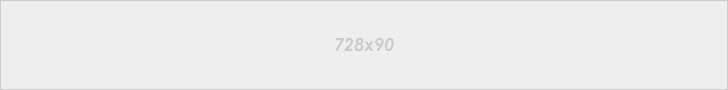





No comments